前言
OAuth 2.0指的是认证方式
专用名词 引用一下大佬的博客
(1) Third-party application:第三方应用程序,本文中又称”客户端”(client),即上一节例子中的”云冲印”。
(2)HTTP service:HTTP服务提供商,本文中简称”服务提供商”,即上一节例子中的Google。
(3)Resource Owner:资源所有者,本文中又称”用户”(user)。
(4)User Agent:用户代理,本文中就是指浏览器。
(5)Authorization server:认证服务器,即服务提供商专门用来处理认证的服务器。
(6)Resource server:资源服务器,即服务提供商存放用户生成的资源的服务器。它与认证服务器,可以是同一台服务器,也可以是不同的服务器。
一般有以下几个方式来进行验证服务
客户端必须得到用户的授权(authorization grant),才能获得令牌(access token)。OAuth 2.0定义了四种授权方式。
- 授权码模式(authorization code)
- 简化模式(implicit)
- 密码模式(resource owner password credentials)
- 客户端模式(client credentials)
引用文章出处:http://www.ruanyifeng.com/blog/2014/05/oauth_2_0.html
项目架构
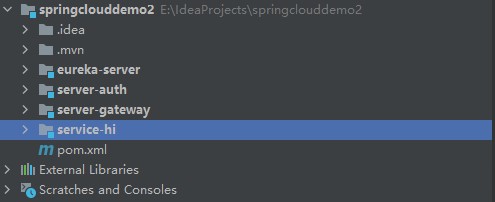
Eureka-server
服务中心
服务中心配置yaml文件
server:
port: 8761
eureka:
instance:
hostname: localhost
client:
registerWithEureka: false
fetchRegistry: false
serviceUrl:
defaultZone: http://${eureka.instance.hostname}:${server.port}/eureka/
spring:
application:
name: eureka-server
启动类注解
@SpringBootApplication
@EnableEurekaServer
public class EurekaServerApplication {
public static void main(String[] args) {
SpringApplication.run(EurekaServerApplication.class, args);
}
}
server-auth认证服务器
认证服务器配置 AuthorizationServerConfigurerAdapter
@Configuration
@EnableAuthorizationServer //一定不要忘记这两个注解
public class AuthorizationServerConfiguration extends AuthorizationServerConfigurerAdapter {
@Autowired
AuthenticationManager authenticationManager; //密码模式需要manager
@Resource
RedisTokenStore tokenStore; //存储token的位置
@Bean
public JwtAccessTokenConverter accessTokenConverter(){//AES验证方式,秘钥设置
JwtAccessTokenConverter accessTokenConverter=new JwtAccessTokenConverter();
accessTokenConverter.setSigningKey("hi");
return accessTokenConverter;
}
@Override
public void configure(AuthorizationServerSecurityConfigurer security) throws Exception {
security.allowFormAuthenticationForClients()//允许表单登录验证,不调用此项无法使用PostMan调试
.tokenKeyAccess("permitAll()")
.checkTokenAccess("permitAll()");
}
@Override
public void configure(ClientDetailsServiceConfigurer clients) throws Exception {
clients.inMemory() //inmemory模式表示在内存中
.withClient("user-client")//id
.authorizedGrantTypes("password","refresh_token")//模式
.scopes("all")//域
.authorities("oauth2")
.secret(new BCryptPasswordEncoder().encode("hi"))//秘钥
.accessTokenValiditySeconds(60*60*30) //过期和刷新时间
.refreshTokenValiditySeconds(60*60*30)
.redirectUris("www.baidu.com");
}
@Override
public void configure(AuthorizationServerEndpointsConfigurer endpoints) throws Exception {
endpoints.authenticationManager(authenticationManager)//密码模式需要配置
.tokenStore(tokenStore)
.userDetailsService(new MyUserService());
}
}
用户验证过程服务类UserDetailsService
@Service("my_user_service")
public class MyUserService implements UserDetailsService {
@Resource
PasswordEncoder myPasswordEncoder;
@Override
public UserDetails loadUserByUsername(String s) throws UsernameNotFoundException {
if(s.equals("user")) {
String name = "user";
String password = myPasswordEncoder.encode("hi_user");
String role = "user";
List<SimpleGrantedAuthority> list = new ArrayList<>();
list.add(new SimpleGrantedAuthority(role));
return new User(name, password, list);
}else if(s.equals("admin")){
String password=myPasswordEncoder.encode("hi_admin");
List<SimpleGrantedAuthority> list=new ArrayList<>();
list.add(new SimpleGrantedAuthority("admin"));
return new User("admin",password,list);
}else{
return null;
}
}
}
通过username查询,正常应该走数据库,这里是demo就写死在代码中,只有user和admin两个用户
注意Role和Authority是两种属性!!!!!
TokenStore和加密Encoder配置
@Configuration
public class RedisTokenStoreConfig {
@Resource
private RedisConnectionFactory redisConnectionFactory;
@Bean
public TokenStore tokenStore(){
return new RedisTokenStore(redisConnectionFactory);//使用Redis存储
}
@Bean
public PasswordEncoder myPasswordEncoder(){
return new BCryptPasswordEncoder();//Hash加密类,每次加密秘钥都不同,随机盐
}
}
WebSecurityConfigurerAdapter安全配置
@Configuration
public class WebSecurityConfig extends WebSecurityConfigurerAdapter {
@Resource(name = "my_user_service")
private UserDetailsService userDetailsService;
@Resource
private PasswordEncoder myPasswordEncoder;
@Bean
@Override
public AuthenticationManager authenticationManagerBean() throws Exception {
return super.authenticationManagerBean();
}
@Bean
public DaoAuthenticationProvider daoAuthenticationProvider(){//自定义密码模式验证过程
DaoAuthenticationProvider daoAuthenticationProvider=new DaoAuthenticationProvider();
daoAuthenticationProvider.setUserDetailsService(userDetailsService);
daoAuthenticationProvider.setPasswordEncoder(myPasswordEncoder);
daoAuthenticationProvider.setHideUserNotFoundExceptions(false);
return daoAuthenticationProvider;
}
@Override
protected void configure(HttpSecurity http) throws Exception {
http.authorizeRequests().antMatchers("/**").permitAll();//认证服务器自身不需要权限
}
}
启动类
@SpringBootApplication
@EnableEurekaClient
@EnableFeignClients//不要忘记这个,要不然会有IOC注入异常
public class ServerAuthApplication {
public static void main(String[] args) {
SpringApplication.run(ServerAuthApplication.class, args);
}
}
yaml配置
server:
port: 8763
spring:
application:
name: server-auth
redis:
host: 47.98.182.40
port: 6379
password: root
eureka:
client:
serviceUrl:
defaultZone: http://localhost:8761/eureka/
service-hi资源服务器
ResourceServerConfigurerAdapter资源服务器配置类
@Configuration
@EnableResourceServer//不要忘记这两个注解
public class ResourceConfig extends ResourceServerConfigurerAdapter {
@Override
public void configure(HttpSecurity http) throws Exception {
http.authorizeRequests().antMatchers("/userHi").hasAuthority("user")
.antMatchers("/adminHi").hasAuthority("admin");
}
}
service
//服务类
@Service
public class HiServiceImpl implements HiService {
@Override
public String adminHi(String name, Integer port) {
return "hi i am admin "+name+" from port "+port;
}
@Override
public String userHi(String name, Integer port) {
return "hi i am user"+name+" from port "+port;
}
}
资源服务器yaml配置 重点
server:
port: 8762
spring:
application:
name: service-hi
redis:
host: 47.98.182.40
port: 6379
password: root
security:
oauth2:
client:
client-id: user-client #客户端id
client-secret: hi #客户端秘钥
access-token-uri: http://localhost:8763/oauth/token #获取认证服务器token地址
resource:
id: user-client
token-info-uri: http://localhost:8763/oauth/check_token #认证服务器检查token地址
eureka:
client:
serviceUrl:
defaultZone: http://localhost:8761/eureka/
gateway网关
请求拦截器RequestInterceptor
在feign传送过程中,是无法把Header中的token传过去的。需要配置请求拦截器手动将header带入
/**
* @author han.tian
* @date 2020.9.30
* 必须配置拦截器,使oauth2的token可以通过feign发送给别的服务
*/
@Component
public class JWTInterceptor implements RequestInterceptor {
@Override
public void apply(RequestTemplate requestTemplate) {
RequestAttributes requestAttributes=RequestContextHolder.currentRequestAttributes();
HttpServletRequest request = ((ServletRequestAttributes) requestAttributes).getRequest();
String authorization = request.getHeader("Authorization");
requestTemplate.header("Authorization", authorization);
}
}
代理service
@FeignClient("service-hi")//指定微服务名称
@Service
public interface HiService {
@RequestMapping("/adminHi")
String home(@RequestParam String name);
@RequestMapping("/userHi")
String userHome(@RequestParam String name);
}
yaml
server:
port: 8764
spring:
application:
name: server-gateway
eureka:
client:
serviceUrl:
defaultZone: http://localhost:8761/eureka/