SpringBoot定时器
写学校项目的时候碰到了定时器需求,每分钟都要检查所有的比赛是否开始和是否结束。幸运的是SpringBoot内部封装了定时器,很容易就能实现
单线程任务
要实现单线程定时器十分的简单,首先要在启动类里添加@EnableScheduling注解
@EnableScheduling
@SpringBootApplication//此处必须添加注解定时任务才会生效
public class OnlineRegistrationSystemApplication {
public static void main(String[] args) {
SpringApplication.run(OnlineRegistrationSystemApplication.class, args);
}
}
之后实现你的任务类,记得要加@Component注解
@Component
public class SchedulingUtils {
@Scheduled(cron = "0 */1 * * * ?")//每一分钟查一次
public void checkStartMatchStatus(){
}
}
在你要实现的方法上添加@Scheduled注解规定定时任务的执行规定
内部有个cron表达式可以方便的规定好时间
引用一下别人写的博客
Cron表达式范例:
*/5 * * * * ?:每隔5秒执行一次0 */1 * * * ?:每隔1分钟执行一次0 0 23 * * ?:每天23点执行一次0 0 1 * * ?:每天凌晨1点执行一次:0 0 1 1 * ?:每月1号凌晨1点执行一次0 0 23 L * ?: 每月最后一天23点执行一次0 0 1 ? * L:每周星期天凌晨1点实行一次0 26,29,33 * * * ?: 在26分、29分、33分执行一次0 0 0,13,18,21 * * ?: 每天的0点、13点、18点、21点都执行一次
引用博客地址:https://www.cnblogs.com/morethink/p/8908542.html
这样一个定时任务就就配置好了,不过SpringBoot默认是单线程执行任务的,如果有多个定时任务,那么就会执行完第一个之后线程空闲了才会去执行第二个(尽管不是第二个的触发时间)但如果我们有需求需要同时执行多个定时任务怎么办。
我的项目里不仅要检查比赛开始时间,同时还要检测比赛结束时间,我设置了两个定时任务,每一分钟都要同时执行这两个定时任务。这样单线程就不能满足同时执行这个需求了,那么多线程怎么实现呢?
多线程任务
多线程任务在SpringBoot 2.0及以前的版本是要实现配置类的,在2.1版本及以后就封装了自动配置类,可以直接从application.yml/properties文件中读取数据
SpringBoot2.0版本及之前
需要实现一个Spring封装好的线程池接口SchedulingConfigurer
import lombok.extern.slf4j.Slf4j;
import org.springframework.context.annotation.Bean;
import org.springframework.context.annotation.Configuration;
import org.springframework.scheduling.annotation.SchedulingConfigurer;
import org.springframework.scheduling.concurrent.ThreadPoolTaskScheduler;
import org.springframework.scheduling.config.ScheduledTaskRegistrar;
import java.util.concurrent.Executor;
@Slf4j
@Configuration
public class ScheduleConfig implements SchedulingConfigurer {
/**
* 定时任务线程池
* @return
*/
@Bean("scheduledThreadPoolExecutor")
public Executor scheduledThreadPoolExecutor() {
log.info("start scheduledThreadPoolExecutor");
ThreadPoolTaskScheduler scheduler = new ThreadPoolTaskScheduler();
// 配置核心线程数
scheduler.setPoolSize(10);
return scheduler;
}
@Override
public void configureTasks(ScheduledTaskRegistrar scheduledTaskRegistrar) {
// 参数传入一个线程池
scheduledTaskRegistrar.setScheduler(scheduledThreadPoolExecutor());
}
}
ThreadPoolTaskScheduler类的继承和实现关系如下:
ThreadPoolTaskScheduler是Task Scheduler接口的实现类,它的父类ExecutorConfigurationSupport重写了销毁方法destroy( )和shutdown( ),通过查看源码可以看到,如果不设置等待任务在关闭容器时完成(waitForTasksToCompleteOnShutdown = true),那么就默认调用了ScheduledThreadPoolExecutor(后续解释为什么是这个类)类的shutdownNo方法
ThreadPoolTaskScheduler类是spring对jdk中ScheduledThreadPoolExecutor类的包装,当创建一个ThreadPoolTaskScheduler对象的bean时,它的内部就已经自动创建了一个默认池大小为1的ScheduledThreadPoolExecutor线程池对象,要注意是在spring容器注册bean时才会去初始化内部的线程池
这样就实现了多个任务多线程运行,但单个定时任务还是串行的,意思是如果一个任务未完成的情况下,又到了执行时间。是不会执行的,如果想要单个定时任务也并行。需要加上@Async注解
@Component
@EnableScheduling
public class ScheduledService {
private Logger logger = LoggerFactory.getLogger(ScheduledService.class);
@Scheduled(cron = "0/5 * * * * *")
@Async
public void scheduled() {
logger.info("=====>>>>>使用cron {}", System.currentTimeMillis());
}
@Scheduled(fixedRate = 5000)
@Async
public void scheduled1() {
logger.info("=====>>>>>使用fixedRate{}", System.currentTimeMillis());
}
@Scheduled(fixedDelay = 5000)
@Async
public void scheduled2() {
logger.info("=====>>>>>fixedDelay{}", System.currentTimeMillis());
}
}
SpringBoot2.1版本及以后
由于SpringBoot已经给我们封装好了自动配置类,我们只需要在配置文件中加上这两个属性
spring:
task:
scheduling:
pool:
size: 10
thread-name-prefix: myScheduling-
size指定线程池大小
thread-name-prefix:线程名称前缀
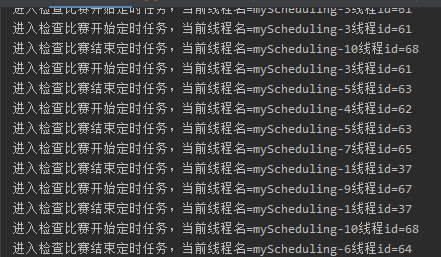
可以看到两个任务每次同时进行,不是同一个线程。名称就是自己设置的。
如果想要单个并行,加上@Async即可